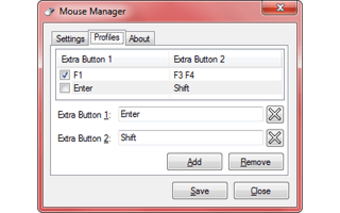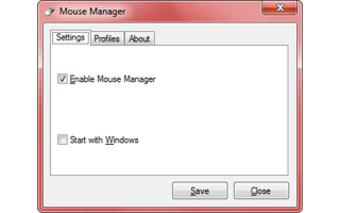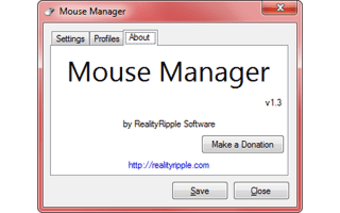Mouse control software for PC
Mouse Manager is a free utility that was made by RealityRipple Software for PC devices. It is mouse software that provides users with control options, more specifically, being able to remap and assign any function to any of the extra mouse buttons featured on their devices.
PC peripheral makers like Logitech and Razer develop their own software for managing and controlling their mouse products with Logitech Gaming Software and Razer Synapse. Mouse Manager functions in a similar way, but it can be used on any mouse, making it more of a universal utility compared to its contemporaries.
How does Mouse Manager work?
Mouse peripherals for PCs were simple and straightforward back in the day. You had right and left buttons for selecting and bringing up contextual menus. While the scroll wheel was oftentimes clickable, as well. In recent years, these devices have come to include two additional triggers that expand their functionality even further. Branded mice have their own software to configure them. What if you use a generic mouse, though? What then?
This is where Mouse Manager comes in handy as it will work with just about any mouse. Upon opening, navigate to Settings to enable it to work, as well as have it run on system startup. Move over to the Profiles tab to start configuring your 4 and 5 mouse buttons. You can have it replicate any keypress on your keyboard, from a specific letter to any of the arrow or navigation cluster functions.
You can create multiple profiles as needed, and you can quickly switch among them by right-clicking the program's system tray icon. Just a quick note before you begin. This utility can only be configured to replicate keypresses or functions on your keyboard. You can't open other programs with it. You can check out Advanced Mouse Manager, made by the same developer, if you need that option.
A universal mouse button remapper
The majority of the mice being sold today come with the additional 4th and 5th mouse buttons, branded or not. If you own one made by a popular brand, you can use the companion software that was made for it. Otherwise, Mouse Manager serves as a great universal mouse software to customize your mouse to your liking. Recommended.